Top 5 Ways to Achieve Website Speed Optimization
Table of contents
No headings in the article.
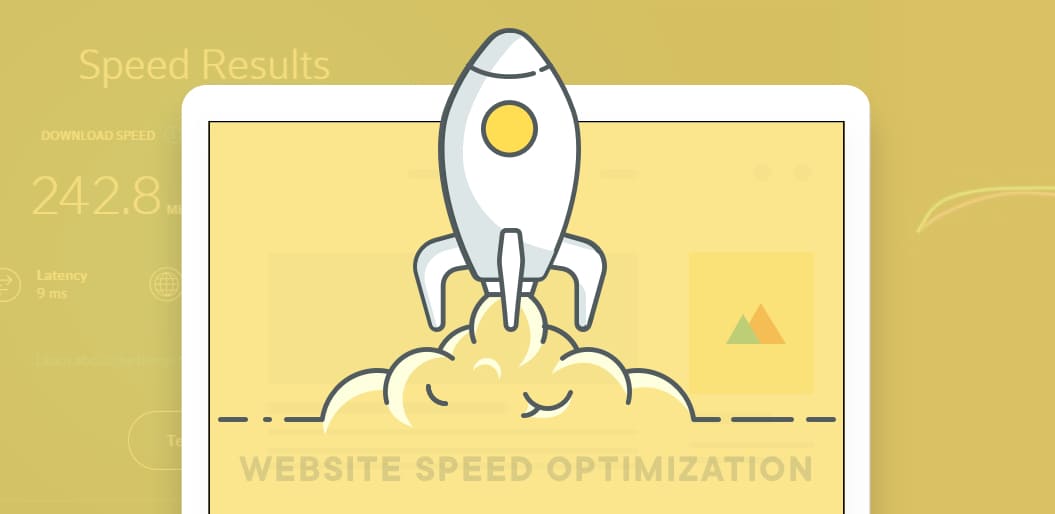
It all starts with speed! No matter how attractive or valuable your website is, its loading time will decide whether a user stays or leaves. Sadly, patience is a much-forgotten virtue when browsing the web. And, why not, when your competitors are nailing the website speed optimization game.
It can be compared to a movie you are binge-watching on the weekend. If the story does not build your interest in the first 10 mins or so, you skip watching it, even if the rest of the plot were delightful. In the business world, even a millisecond counts to get the user to the top of the funnel. And, it is your website speed alone that makes the user stay for the rest of the experience.
“Two hundred fifty milliseconds, either slower or faster, is close to the magic number now for competitive advantage on the Web.” - Harry Shum, Microsoft
We can say - Page load time is directly proportional to the page abandonment rate. Here’s a graph that indicates how an increase in page load time increases the bounce rate as a percentage.
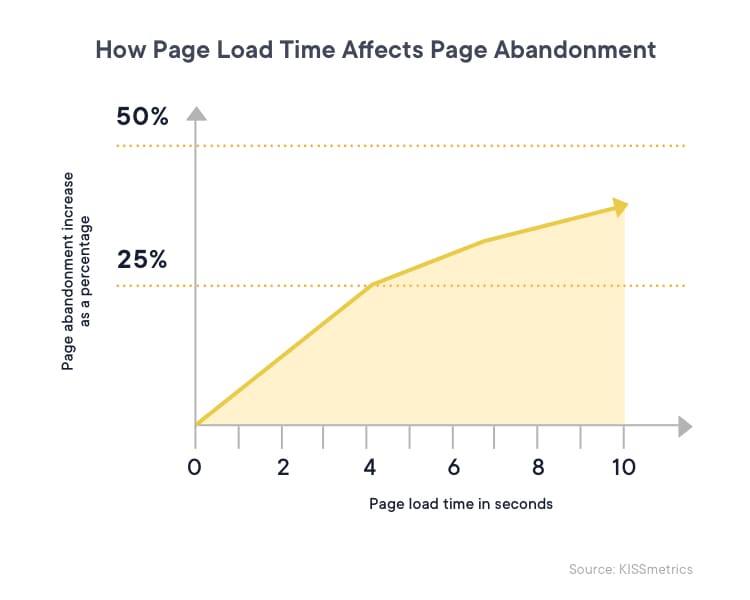
To help you track your page speed, Google has rightly stepped in. They went the extra mile by introducing the “Page Speed Insights” tool, where you can check the page speed both for desktop and mobile devices.
The errors reported by the tool might look like a long-shot, yet 80-90% are simple fixes that can be executed by a knowledgeable web development expert. But, what is that one thing that hinders the website loading speed in particular? The answer is “Size.”
Like everything on this earth has mass, every element on the website holds some size. Most websites fall in the size bracket of 1.3 MB - 2.5 MB, where the actual recommendation is below 500 KB.
Be it the HTML code that makes up the website, stylesheets, images, or the video content or other design elements; it might take a while for everything to load on the screen. And, with the rising need to accommodate the latest UX design trends, this size will continue to grow.
So, how exactly can you tackle this hurly-burly situation? Here is a five-step strategy that can positively affect your website conversion rate.
5 Sure Shot Ways to Achieve Website Speed Optimization
Somewhere between managing website size constraints and building a great user experience design, most of the businesses struggle. So, how to improve website performance and rise in the eyes of Google crawlers and your visitors alike? This is exactly what we are here to help with.Let’s sail through the difficult situation by exerting some manual labor to reach the intended destination.
1. Reduce HTTP Requests
Around 80% of web page load time goes into downloading components like stylesheets, images, Flash, and scripts. On technical grounds, a separate HTTP request is sent to fetch each of the pages whenever a user enters a particular URL on the search bar. The question is how to minimize the time it requires to send and acknowledge these requests?The simple answer for speed optimization is - Reduce the number of requests that the page sends for it to load completely. Here is how you can do it.
a. CSS Sprites
This works well when it comes to reducing image requests. Try and consolidate the background images into a single image and then use the CSS “background_image” and “background_position” to give a unique identity to each of them.b. WP Rocket
This is a WordPress plugin that makes the file combining task a cakewalk. Simply install the plugin and head over to the “Static Files” tab. Check the files that you wish to combine and save the changes.2. Consider Image Optimization
Images on a website are like a giant in a world of dwarfs. They take most of the space on the webpage, and so the strategy should be aligned to reduce the size of the overly-sized images.Do not consider deleting them completely as images create visual delight and help create relatable content.
When people hear information, they're likely to remember only 10% of that information three days later. However, if a relevant image is paired with that same information, people retained 65% of the information three days later - Brain Rules
If you wish to optimize the website for conversion, you need to be extra careful as there are two methods for such compression, i.e., “Lossy” and “Lossless.” Where lossy helps compress images while lowering the quality, lossless is better as it preserves the image quality while reducing the size.
So, simply stick to the lossless type of compression, in case of image optimization, to keep the stakes high that the images will not create a bad user experience. Here’s a comprehensive feature set for popular image formats available to help you find your best fit.
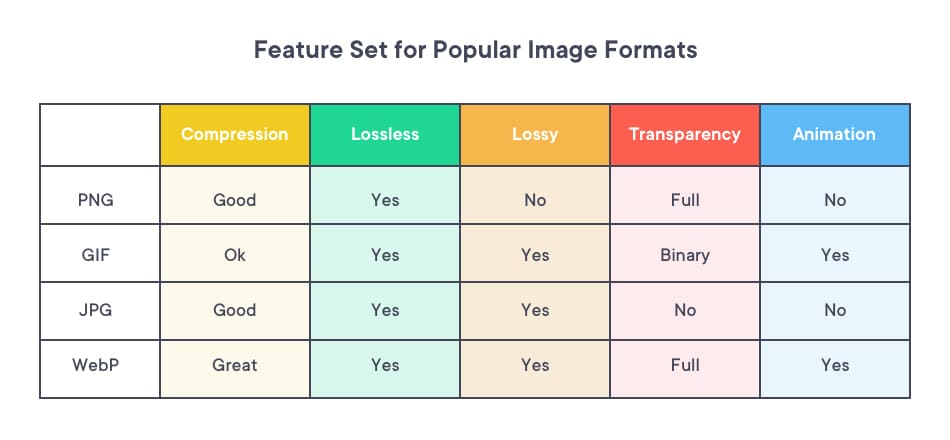
3. Implement Browser Caching
Traditionally, every time a page loads, it equates to several roundtrips between the client and the server. This, in turn, badly affects website speed optimization. However, this can be ignored by implementing browser caching, i.e., a facility to reuse a previously loaded page. Or we could also say, browser caching works on the principle, “Load Once, Use Every Time.”To implement browser caching, the following two headers should be included in the server response:
- Cache-Control: It defines how, and for how long the individual response can be cached by the browser and other intermediate caches.
- ETag: Provides a revalidation token that is automatically sent by the browser to check if the resource has changed since the last time it was requested.
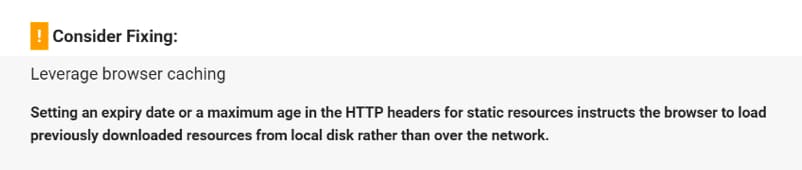
The best hack to fix these two errors narrows down to:
Changing the Request Headers
Optimize website speed by adding a few lines of code to the .htaccess file (control room of your website). This works if you have a static HTML WordPress website.Getting to the point, you need to access the main directory of the WordPress installation, locate the .htaccess file, and change the “expires” headers in the code editor.
Expires headers communicate to the browser whether a resource that needs to be downloaded is requested from its source or is fetched from the cache memory.The code goes something like this:
Or better, you can implement the WPRocket plugin on your WordPress website. The best part is that browser caching gets automatically activated the moment the plugin is installed, which makes it a simple hack to achieve page speed optimization.
4. Enable Compression
It is just not the images that need compression, but the rest of the content needs to occupy minimal space too. It will save you bandwidth along with load time. Just like you zip your images, you can zip your website too.When you rely on index.html file alone, the web content takes time to load as it gets fetched in its raw form. The situation can be compared to pulling a heavyweight out of a deep well. If an individual is at the job, obviously, it would take some time to get it to the surface.
On the other hand, if the index.html is replaced with index.html.zip, everything right can be expected. Here the zipped folder is already placed on the server. Once the browser requests it, the server acknowledges the request. Next, the browser downloads the file, extracts it, and displays the page to the user.
Here’s a pictorial view of the back-end process.
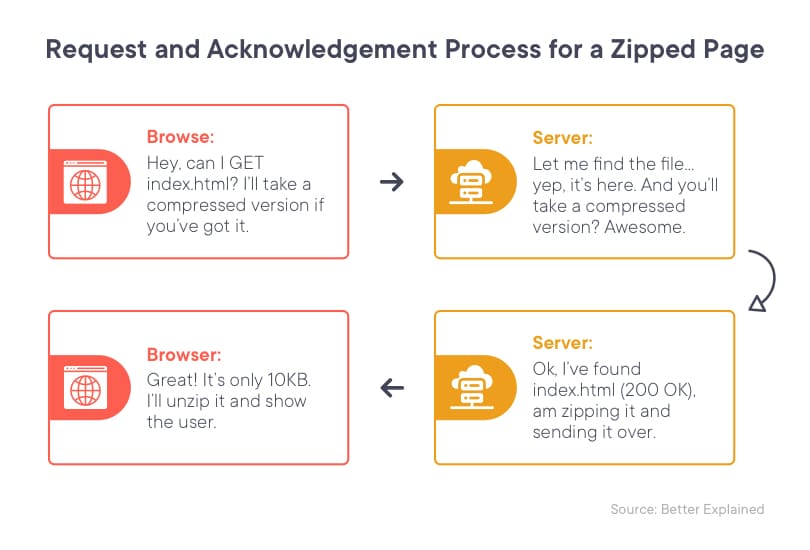
The popular zip format that will work in your favor is - gzip. It works optimally for CSS and HTML. Yahoo says that using gzip can decrease the website loading time by around 70%.
Here’s how you can enable it for expected website speed optimization.
a. WordPress Website
Wp Rocket and W3 Total Cache already support gzip, which means you do not have much to worry about.b. W3 Total Cache
All you need to do is check the button beside the option “Enable HTTP (gzip) Compression.”c. Static HTML Website
This is where you need to go the extra mile by manipulating the source code of the .htaccess file. However, the code would depend on the type of server your website supports.Or, to handle such technicalities, a better strategy would be to contact web developers who can complete the job without any complications.
5. Try Lazy Load
This is one simple plugin that is doing rounds in the market for effortlessly achieving website performance optimization. The simple strategy of this Lazy Load is to load the images only when that fold of the page is visible to the user. This way, the page wouldn’t have to load all at once.Lazy Load is a plugin, i.e., you just need to download it and activate it. The popularity around it is growing, and this is quite evident as Google Chrome now supports Lazy Loading for the web.
Native <img> lazy-loading is coming to the web! https://t.co/LgF7F1iMgR <img loading=lazy> defers offscreen images until the user scrolls near them. Shipping in Chrome ~75 https://t.co/4gR7lvx4zx pic.twitter.com/luCHEfLkKD
— Addy Osmani (@addyosmani) April 7, 2019
Note: You can also use BJ Lazy Load, a WordPress plugin for implementing Lazy Load. It is a customized plugin that helps you choose which type of content you choose for loading as the user scrolls. The content types include - Images, thumbnails, iframes, and embedded videos.
Conclusion
The speed of your website plays a vital role in the growth of your business. You need to be as quick as a flash, as that is the only strategy to get ahead of the pack. So, give a chance to your visitors to trust and confide in you, and that is only possible when you put all your efforts to corner the market.Start with analyzing your website speed results and sit through the issues at hand. Build a strategy that helps implement the above-mentioned website speed optimization tips, and keep moving forward. At any point, if the technicalities seem way too much, do not hesitate to contact website developers who have a fair understanding of the forwards and backward of the process.
In the end, the aim should be to make your website -
Fast. Faster. Fastest.
